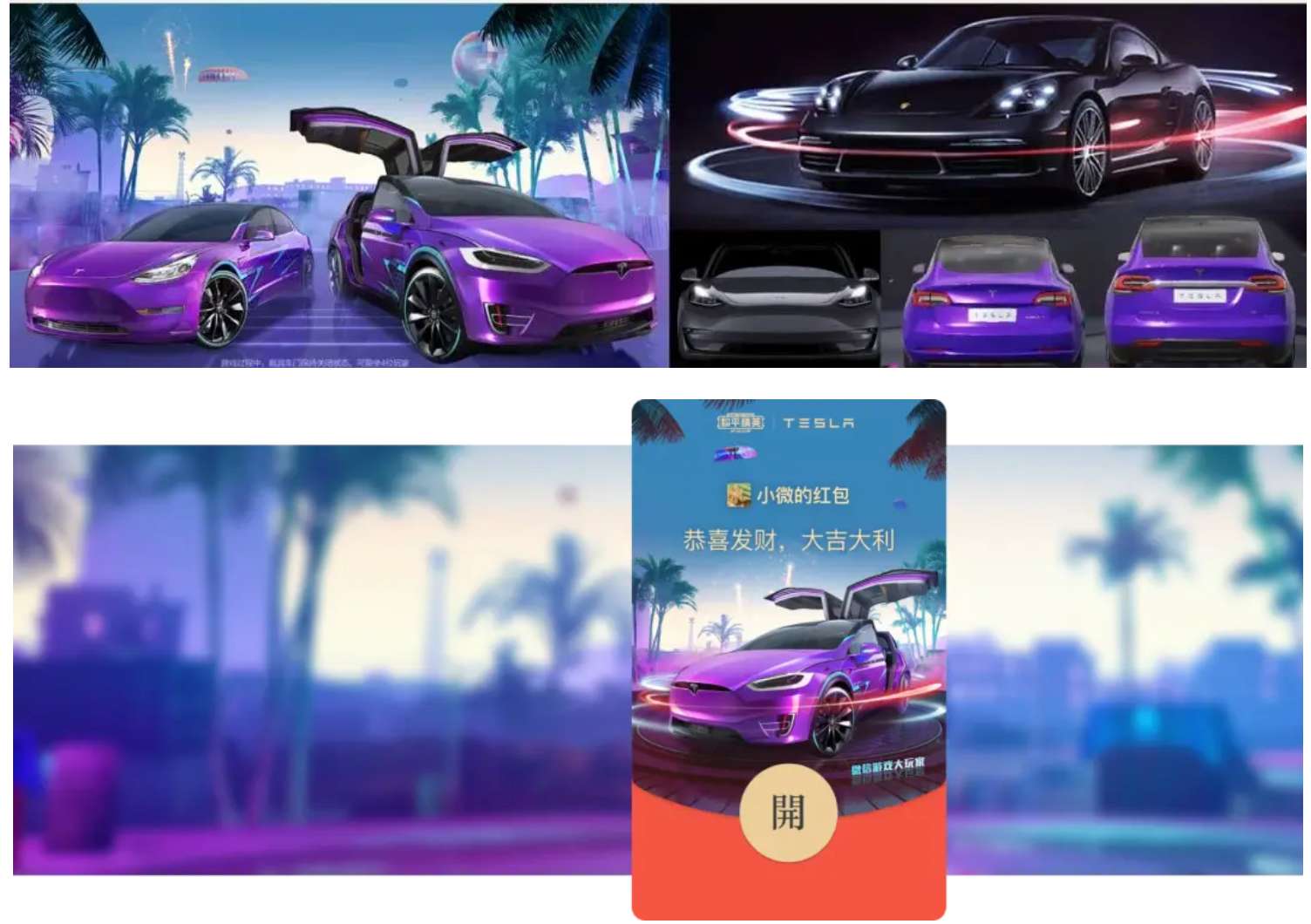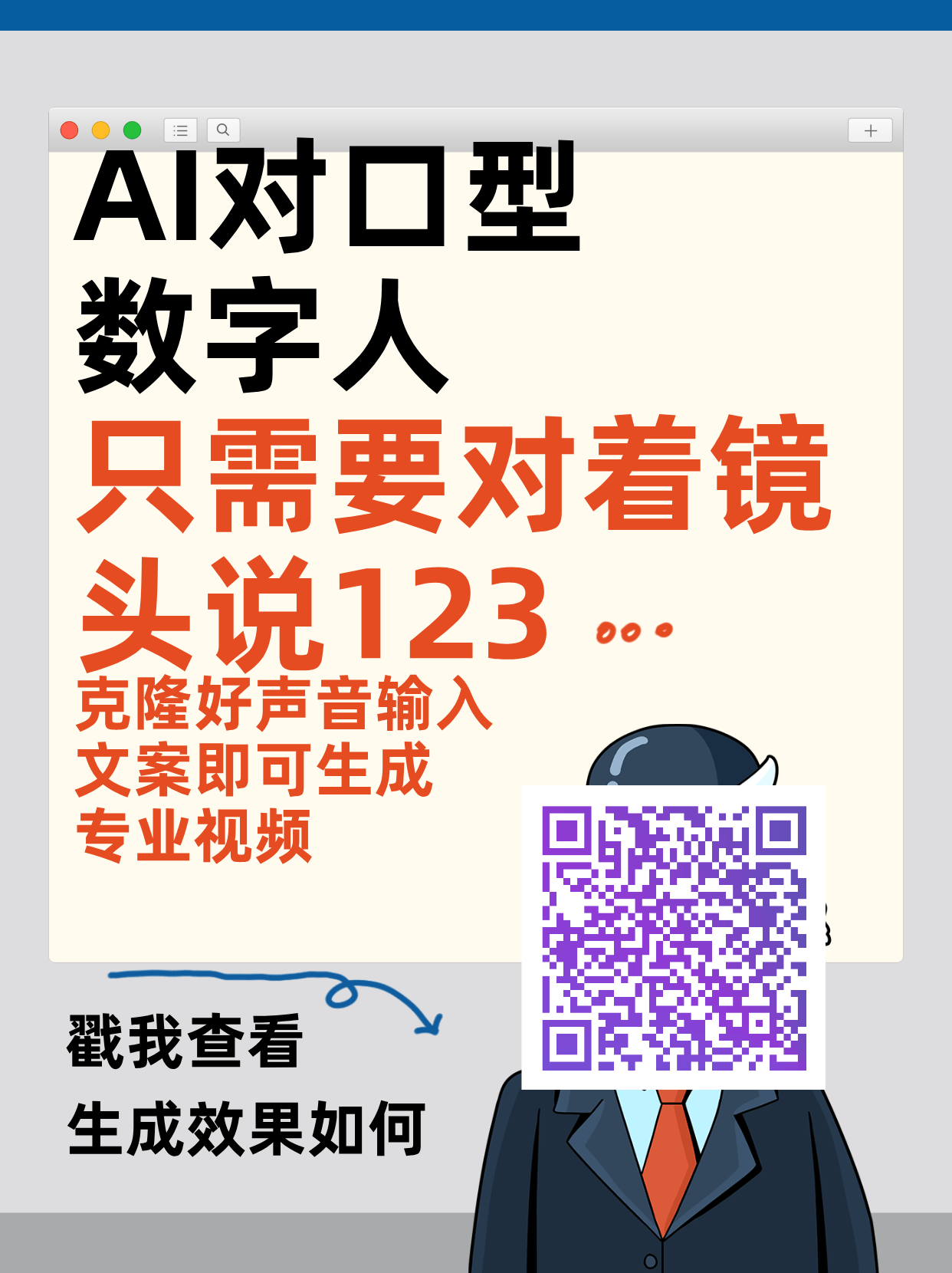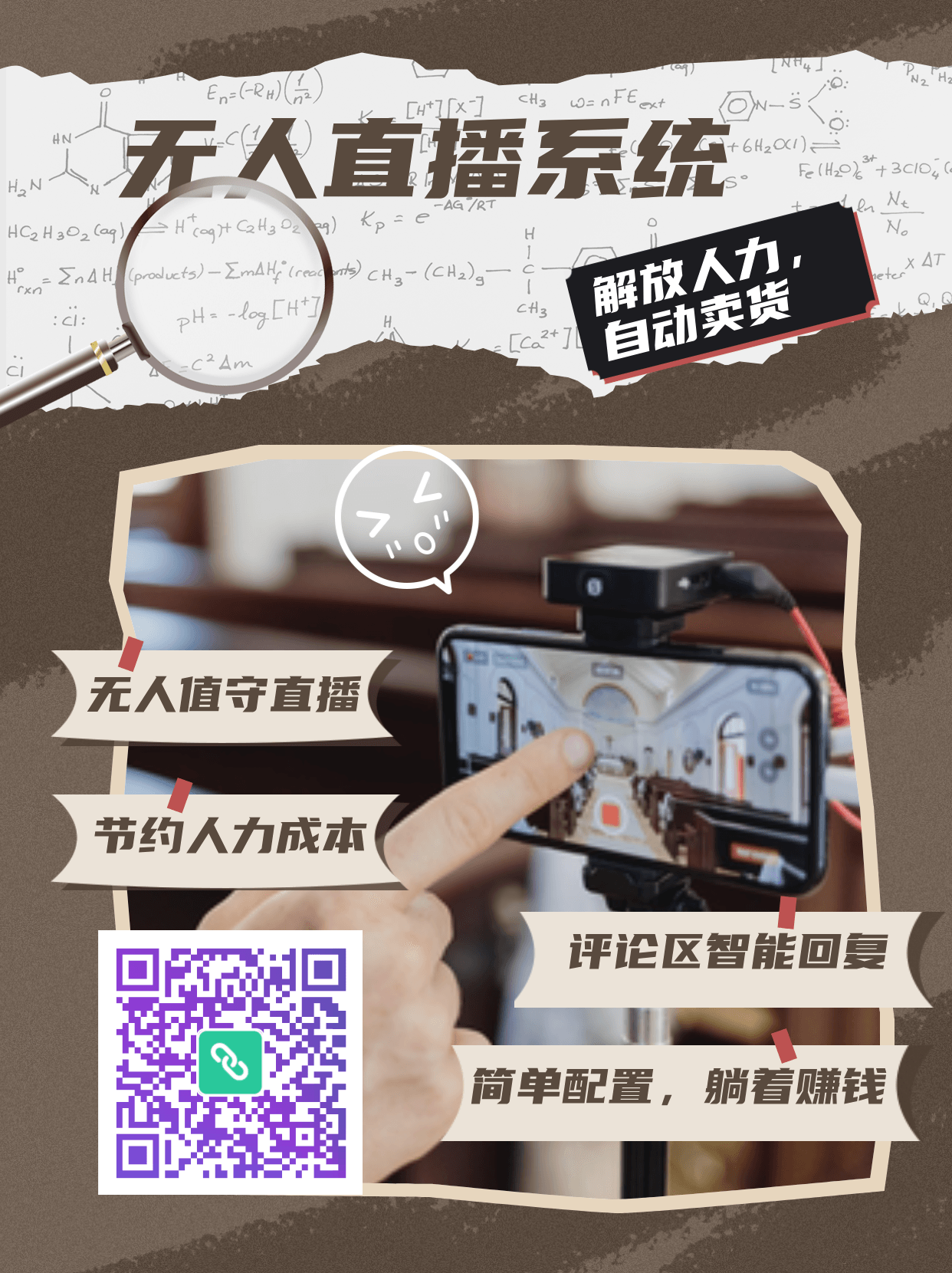Prompting is a valuable technique for effectively using generative AI image models. The structure of a prompt directly affects the generated images’ quality, creativity, and accuracy. Stable Diffusion 3.5 excels in customizability, efficient performance, diverse outputs, and versatile styles, making it ideal for beginners and experts alike. This guide offers practical prompting tips for SD3.5, allowing you to refine image concepts quickly and precisely.提示是有效使用生成式 AI 图像模型的一项有价值的技术。提示的结构直接影响生成图像的质量、创意和准确性。 Stable Diffusion 3.5 在可定制性、高效性能、多样化输出和多功能风格方面表现出色,使其成为初学者和专家的理想选择。本指南提供了SD3.5的实用提示技巧,让您快速准确地完善图像概念。
To get started, you can use all of the SD3.5 models on Hugging Face, Stability AI API, and Stable Assistant.无法访问谷歌翻译服务,可以尝试切换到付费翻译服务来提高稳定性。立即切换重试首先,您可以在 Hugging Face 、 Stability AI API 和 Stable Assistant 上使用所有 SD3.5 模型。
Structuring your prompt 构建你的提示
Treat the SD3.5 models as a creative partner. By expressing your ideas clearly in natural language, you give the model the best opportunity to generate an image that aligns with your vision.将 SD3.5 型号视为创意合作伙伴。通过用自然语言清楚地表达您的想法,您可以为模型提供生成符合您愿景的图像的最佳机会。
To structure a prompt effectively, start by identifying the key elements:要有效地构建提示,首先要确定关键元素:
-
Style:风格:
Define the aesthetic direction, such as illustration style, painting medium, digital art style, or photography. Experiment and blend styles such as line art, watercolor, oil painting, surrealism, expressionism, and product photography.定义美学方向,例如插画风格、绘画媒介、数字艺术风格或摄影。尝试和融合线条艺术、水彩画、油画、超现实主义、表现主义和产品摄影等风格。

-
Subject and Action:主题和行动:
If your image has a subject, the prompt should be written to amplify its presence first and any actions the subject takes afterward. Consider the images and prompts below.如果您的图像有主题,则应编写提示以首先放大其存在,然后再强调主题所采取的任何操作。考虑下面的图像和提示。

-
Composition and Framing:构图和框架:
Describe the desired composition and framing of the image by specifying close-up shots or wide-angle views.通过指定特写镜头或广角视图来描述所需的图像构图和取景。

-
Lighting and Color:灯光和颜色:
Describe the lighting or shadows in the scene using terms like “backlight”, “hard rim light”, and “dynamic shadows”.使用“背光”、“硬边光”和“动态阴影”等术语描述场景中的照明或阴影。

-
Technical Parameters:技术参数:
Specify technical parameters using cinematic terms to guide the desired perspective and framing. Terms like “bird’s eye view,” “close-up,” “crane shot,” and “wide-angle shot” can help direct the composition effectively. Consider using terms like “fish-eye lens” for a curved look to achieve unique visual effects.使用电影术语指定技术参数来指导所需的视角和取景。 “鸟瞰”、“特写”、“起重机拍摄”和“广角拍摄”等术语可以帮助有效地指导构图。考虑使用“鱼眼镜头”等术语来表示弯曲外观,以实现独特的视觉效果。

-
Text: 文本:
The SD3.5 models can incorporate text into images. To achieve the best results, enclose the text in “double quotes” and keep the desired words or phrases short.SD3.5 型号可以将文本合并到图像中。为了获得最佳结果,请将文本用“双引号”括起来,并保持所需的单词或短语简短。

-
Negative Prompting: 负面提示:
Negative prompting allows precise control over colors and content. While the main prompt shapes the general image, negative prompts refine it by filtering out unwanted elements, textures, or hues, helping to achieve a focused, polished result. This enables more control over the final image, ensuring that distractions are minimized and that the output aligns closely with your intended vision.负面提示可以精确控制颜色和内容。虽然主要提示塑造了总体图像,但负面提示通过过滤掉不需要的元素、纹理或色调来完善它,有助于实现集中、优美的结果。这样可以更好地控制最终图像,确保最大限度地减少干扰,并使输出与您的预期视觉紧密结合。

Image Showcase 形象展示
Below are examples that showcase each style we’ve covered, utilizing the prompting tips provided.下面的示例展示了我们所涵盖的每种风格,并利用了提供的提示技巧。
Text 文本


Photography 摄影

Line Art 线条艺术

3D Art 3D艺术

Expressionist Art 表现主义艺术

Watercolor Paintings 水彩画

Digital Illustrations 数字插图

Voxel Art 体素艺术

Conclusion 结论
Image generative models are varied and allow us to visualize our ideas easily. However, to get the best results from these models, we need to adequately describe our vision to the models. SD3.5 offers state-of-the-art models that can understand natural language prompts. This ability means that we can describe to the model what we want as we would any other person. 图像生成模型多种多样,使我们能够轻松地可视化我们的想法。然而,为了从这些模型中获得最佳结果,我们需要向模型充分描述我们的愿景。 SD3.5 提供了可以理解自然语言提示的最先进的模型。这种能力意味着我们可以像向其他人一样向模型描述我们想要的东西。
By following the practices laid out in this guide, such as defining subjects, actions, lighting, composition etc, we can get the best results from each model. By keeping in mind the best practices laid out in this guide, the creative process using SD3.5 models can be made more efficient.通过遵循本指南中列出的实践,例如定义主题、动作、灯光、构图等,我们可以从每个模型中获得最佳结果。通过牢记本指南中列出的最佳实践,可以使使用 SD3.5 模型的创作过程更加高效。
To get started, you can use all of the SD3.5 models on Hugging Face, Stability AI API, and Stable Assistant.首先,您可以在 Hugging Face 、 Stability AI API 和 Stable Assistant 上使用所有 SD3.5 模型。
We can’t wait to see what you create! You can tag us on X and Instagram to show us what you’ve made.我们迫不及待地想看看您的创作!您可以在 X 和 Instagram 上标记我们,向我们展示您所做的事情。
© 版权声明
文章版权归作者所有,未经允许请勿转载。
相关文章

暂无评论...